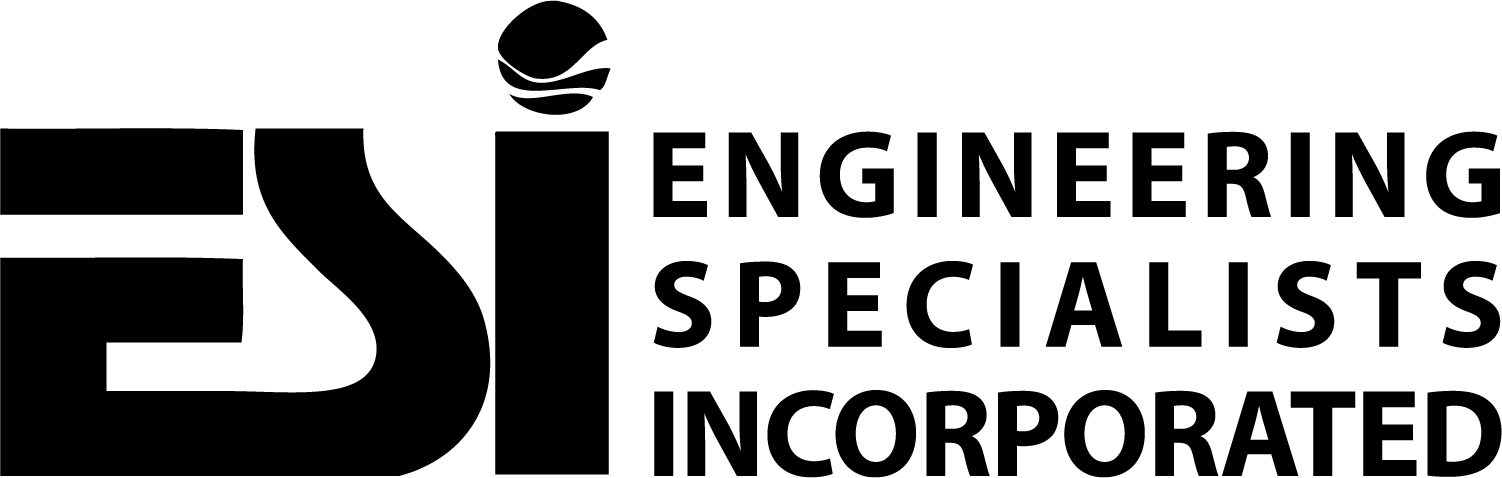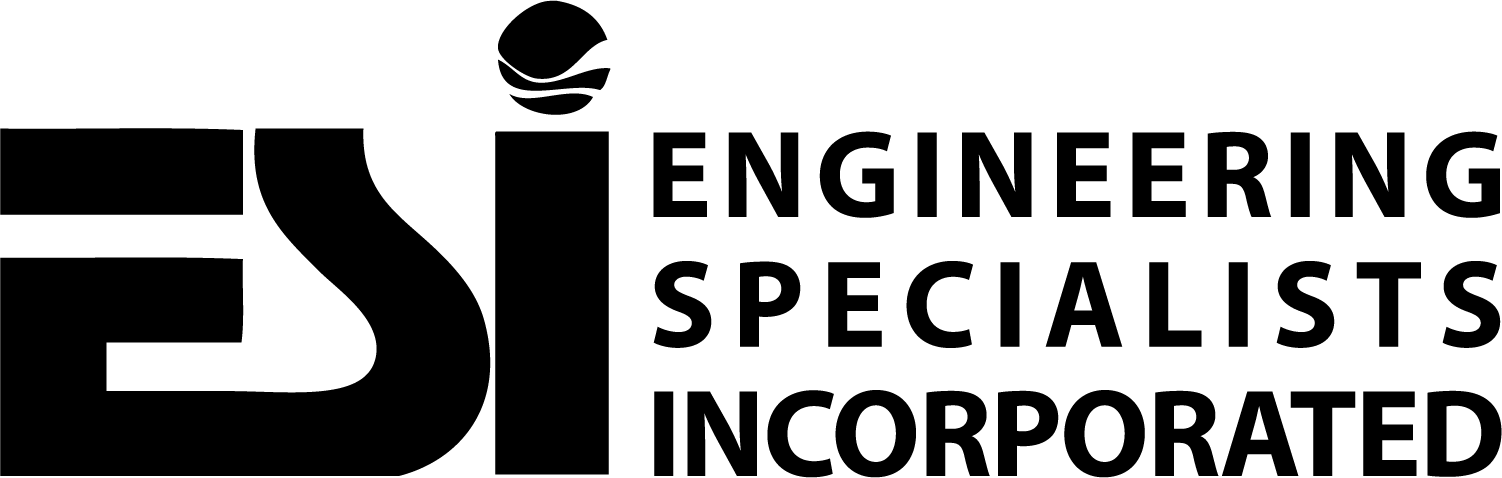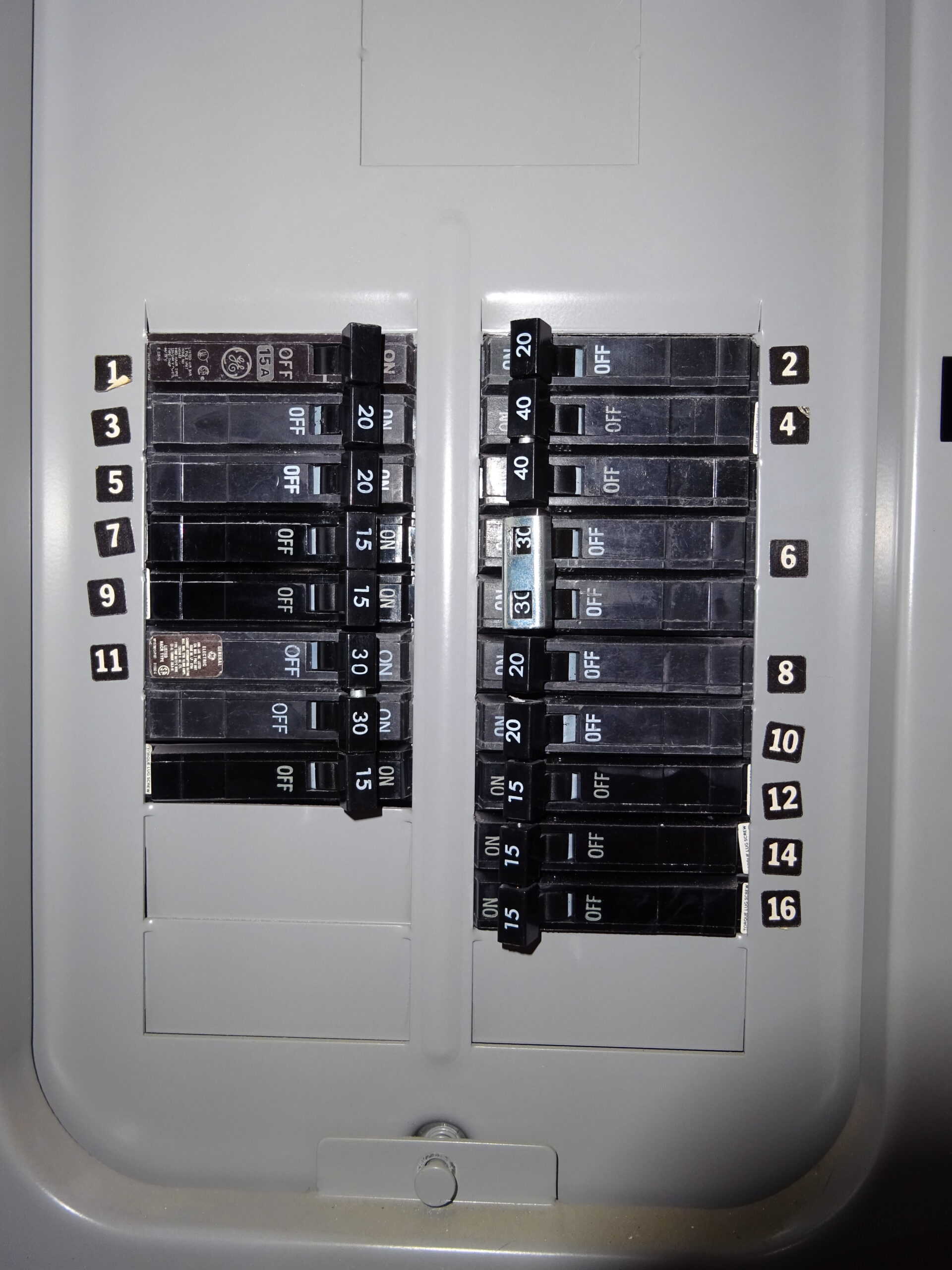Why Does my Wi-Fi Stop Working When I Use My Microwave
If you own a microwave, you may likely have noticed that when it is in use, your Wi-Fi starts causing problems. Your router and microwave being nearby mean trouble, from slow web-loading speed to interrupted video transmission.
You may be wondering why your Wi-Fi won’t work every time you heat food in your microwave. The answer is simple; electromagnetic radiation. The fact is that the electrical signals of the microwave hinder your Wi-Fi connectivity.
Not just your Wi-Fi but a variety of different wireless devices also loses internet connectivity when the microwave starts running. Let’s find out why this happens and how you can fix it:
What is Electromagnetic Radiation?
The fact is that we are constantly surrounded by specific radiation known as electromagnetic waves. Visible light or signalsare a form of electromagnetic radiation. A plethora of electrical devices, including, but not limited to, television remote controls, Wi-Fi, microwave ovens, and so on, work on electromagnetic radiation.
Electromagnetic radiation may be of various forms based onits frequency. Gamma rays and X-rays both boast high frequencies and, ultimately, high energies. On the flip side, radio waves and microwaves have a lower frequency and lower energies.
Why Won’t My Wi-Fi Work When I Use Microwave
Often homeowners notice that their Wi-Fi connection becomes unpredictable when you put food in the microwave and turn it on. In fact, in some instances, your device fails to connect as well.
But once you turn off your microwave, the Internet connection magically returns to its normal state. This is because of the frequency of both devices clash with each other. Both—your Wi-Fi modem and your microwave oven—are operating at a frequency of 2.4 GHz. However, only Wi-Fi devices transmit data, whereas microwaves emit signals in the unlicensed 2.4 GHz ISM band.
The small amounts of radiation that leak from your microwave end up interfering with Wi-Fi signals. Wi-Fi routers, cordless telephones, and Bluetooth devices work on 802.11a and 802.11g and boast a 2.4 GHz frequency. Your electric bug zapper, toaster oven, and so on may also cause this problem.
Is this Interference Dangerous?
Combining and mixing different electromagnetic waves is bound to make you nervous and raise questions about hurting your electric devices.
However, that is far from the truth. We are constantly surrounded by radiations, i.e., our phones, baby monitors, appliances, and so on. Therefore, your microwave and Wi-Fi’s transmissions clashing with each other is not dangerous in any sense.
Final Verdict
All in all, there’s a chance your microwave oven may be interfering with your Wi-Fi. Microwave ovens pump out at least 1,000 watts when heating food which is 10,000 times more than your Wi-Fi’s’ access point. While most of your oven’s power is safely contained inside it, some of it leaks out and interferes with your Wi-Fi.
In case you’re facing this problem frequently, and your Wi-Fi won’t work, it’s best to upgrade your Wi-Fi equipment. Consider moving to a 5GHz band, such as the 802.11n routers or auto channels. Keep in mind that auto channels are meant to deal with various Wi-Fi signals in a compact place.
Changing channels can lead to you either heightening or lessening the jamming effect produced by your microwave.